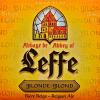Anyone know a good site to convert original mini paint colours to a digital format like CMTK or RGB? I've got a mini on its way with British Racing Green 2/Ham and I want to match the paint colour for tinkering in photoshop

Paint To Digital Format
Started by
thissideofparadise
, Nov 25 2017 03:24 AM
2 replies to this topic
#1

Posted 25 November 2017 - 03:24 AM
#2

Posted 25 November 2017 - 09:03 AM
If you're working on PS, then both screen & printer variables will make 'matching' impossible.
Are you wanting to print the end result.?
IF you need to convert, lets say Almond Green (GN37) to a digital code, then just google almond green. Import the image into PS and use the eye-drop to load into your palette. Open up a pantone book and see which one is the closest to GN37.
#3

Posted 25 November 2017 - 01:50 PM
great idea thanks
0 user(s) are reading this topic
0 members, 0 guests, 0 anonymous users