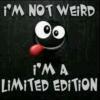Just In Case Some Of You Have Log In Problems
#1

Posted 16 March 2009 - 11:28 PM
#2

Posted 17 March 2009 - 07:04 PM
#3

Posted 20 March 2009 - 01:57 AM
#4

Posted 21 March 2009 - 06:18 PM
Just to help others. Usin Firefox i havn't been able to log into the forum, went and deleted all 'theminiforum' cookie's and bobs your uncle it worked!
that doesnt work :s
#5

Posted 22 March 2009 - 07:44 PM
#6

Posted 22 March 2009 - 08:26 PM
If you are using Firefox then the cookies aren't held in the same place that IE stores them. If you're on FF, go to Tools > Options > Privacy tab. There should be a button that says 'Show Cookies', from there you should be able to find the entry for The Mini Forum and delete it.
thanks, worked a treat
#7

Posted 27 March 2009 - 09:45 AM
#8

Posted 27 March 2009 - 09:49 AM
Edited by miRon, 27 March 2009 - 09:49 AM.
#9

Posted 27 March 2009 - 08:08 PM
wolfysmini said he's had some trouble logging in........lol
#10

Posted 30 March 2009 - 05:02 PM
Also finding i'm having to log on every day even tho i've clicked "remember me" on the log in page.
Edited by Roo, 30 March 2009 - 05:02 PM.
#11

Posted 30 March 2009 - 05:12 PM
#12

Posted 30 March 2009 - 06:33 PM
Roo, have you tried removing the cookies as per above?
No lol
I'll give it ago
#13

Posted 31 March 2009 - 06:28 PM
Annoys me now I have to log in EVERY time!!
#14

Posted 31 March 2009 - 06:44 PM
Worth a try!
#15

Posted 31 March 2009 - 06:44 PM
0 user(s) are reading this topic
0 members, 0 guests, 0 anonymous users