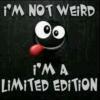Anyway I've been using 'AVG Free 9.0' for some time (my PC came with Windows Vista Home Premium) plus earlier versions of the same free software. But now apart from the usual anti-virus software it provides, after a recent update it now also has it's own 'Anti-Spyware' software included which provides real time protection.
One of the problems is it now causes a conflict with 'Windows Defender', or at least it deactivates Defender whenever my PC is booted up.
I've checked on the AVG forum and I'm not the only one to have this issue, which AVG claim isn't an issue and all AVG 9.0 users should leave Defender turned off. Or at least they state that everyone should deactivate the real time protection on 'Windows Defender' via the tools/settings (even though Windows recommends it stays active).
Oh and I also have 'Spybot Search & Destroy' (version 1.6.2.46) installed on my PC (well I installed all this stuff by recommendation ages ago) and after I also mentioned this on the AVG forum, they told me to deactivate the 'Resident TeaTimer' (protection of over-all system settings) by un-ticking the box in the tools/settings there.
All seemed well at first, but then I discovered my network WiFi enabled printer/scanner was refusing to print or scan. My wife and daughter both have laptops and due to changing the settings on those too (yes they're also running Vista, but the Home Basic version), they also refused to print or scan wirelessley.
So I just returned the settings back to as they were on all our computers, rebooted and the printer/scanner worked fine again.
I mentioned the problem I had on the AVG forum, but they don't seem to know why I had this problem and couldn't offer any advice.
Oh and I've also got 'Malwarebytes' Anti-Malware' installed on my PC (yes overkill I know but my kids did allow some nasty stuff to get on to my system a while ago and this sorted it out) and I've usually found this to be far more effective than 'Spybot-Search & Destroy'.
So as I don't really have a clue when it comes to all the technical stuff and I just want the best protection for our computers, is it worth deleting 'Spybot Search & Destroy' and only using 'Malwarebytes' Anti-Malware' (which doesn't provide real time protection as it's the free version). Oh and leaving Windows Defender deactivated so I'll be just relying on the AVG Anti-spyware which provides real-time protection?
(I know I shouldn't have lots of anti-spyware programmes running at the same time, because it slows down my system and I've only got the one anti-virus programme (AVG) and one firewall which is the Windows default version).
Or should I get shot of AVG and switch to AVAST anti-virus instead? Either way I just want to be protected, but I also want to be able to use my printer/scanner wirelessley.
Edited by taffy1967, 06 January 2010 - 06:58 PM.