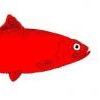
Laptop Hard Drives
#1

Posted 30 June 2011 - 12:57 PM
if i wanted to swap my harddrive would i have to buy the specific model one or would any laptop one fit?
cheers
#2

Posted 30 June 2011 - 01:03 PM
#3

Posted 30 June 2011 - 03:33 PM
Depends on how old your Laptop is...hi
if i wanted to swap my harddrive would i have to buy the specific model one or would any laptop one fit?
cheers
#4

Posted 30 June 2011 - 08:20 PM
dont work right (virus?) so was gonna reformat it or start again with a fresh one
#5

Posted 30 June 2011 - 08:38 PM
What's wrong with it, we maybe able to fix it? Plus I would reformat before chucking the drive away! Make sure you have all the installation disc, back up CD (drivers ect) before you format if you have'nt done it before ask for help first...4 yr old.
dont work right (virus?) so was gonna reformat it or start again with a fresh one
Edited by mini77, 30 June 2011 - 09:44 PM.
#6

Posted 30 June 2011 - 08:52 PM
#7

Posted 30 June 2011 - 09:45 PM
Best bet is to google the spec of your laptop, get the hard drive details and then hit ebay for a replacement. I would also add that with laptops some hard drives are more accessible than others, so check you can get the thing out without a hammer before you start.
Steve
#8

Posted 30 June 2011 - 09:45 PM
OK in that case I would format your drive using your back up disc.i did a post about it in here the other day but noone really seemed to know so lookin at the easier option. i still have the backup disc.
#9

Posted 30 June 2011 - 10:02 PM
OK in that case I would format your drive using your back up disc.i did a post about it in here the other day but noone really seemed to know so lookin at the easier option. i still have the backup disc.
+1
There are a few different types of hard drives for laptops.
#10

Posted 01 July 2011 - 09:38 AM
if i put the harddrive in a case and plug it into the pc via USB cable im hoping i can take off the pictures i have on it.. but could i use the backup disc with it plugged in to the pc?
#11

Posted 01 July 2011 - 10:41 AM
#12

Posted 01 July 2011 - 01:20 PM
The problem you have may be down to the drivers for your video card. I had a very similar problem last night which turned out to be down to the fact that a series of updates had managed to disable my video card, the computer would start normally but once it got past the start-up screens to the log in point it would just go black, the sound still worked and the computer would apparently (based on the sounds) open programs and folders but wouldn't display anything. To rectify the problem I had to start the computer, enter the boot-up options, start in safe mode which displays in the most basic video settings and then reable the video card in the control panels device manager and restart the computer, it is now fine.
In theory swapping the hard drive is easy, as long as you get the correct connection type (SATA/SATA II, PATA/IDE or SCSI/SAS) then as long as the speed in RPM and capacity are matched to the old drive then there should be no problem with it. Remember that most laptops take 2.5" rather than 3.5" drives which are for desktop PCs. I'm guessing that at 4 years old your computer will probably be SATA II and would have a capacity of anywhere between about 120gb to 320gb, the speed should be 5400 or 7200 rpm. This obviously affects how quickly the drive will access things, higher end computers tend to have larger capacity 7200 rpm drives while cheaper ones have lower capacity 5400rpm drives.
Edited to correct my awful english and grammar.
Edited by daveholman, 01 July 2011 - 01:24 PM.
#13

Posted 01 July 2011 - 01:40 PM
you should make sure the drive is actually on it's way out before buying a new one! effectively you could hook it up to another machine and format it from that one (after taking your files obviously!) then put it back in and reinstall your os and then copy over the files from the other pc
#14

Posted 02 July 2011 - 06:38 AM
as long as i get the photos of my kids off the hard drive i dont care what happens to it, thats my biggest concern!
ive ordered an external case jobby, only a fiver on fleabay so will try that first
#15

Posted 02 July 2011 - 01:41 PM
1 user(s) are reading this topic
0 members, 1 guests, 0 anonymous users



















