hi not sure where to post this but i am on with my mini restoration and want to update my blog on this site, with full size photos, somebody recomended getting a photo bucket account which i have done. i have uploaded my mini pics to it. but how do i then upload them on to this site for my restoration page? any help would be great!
Help Uploading Photos!
Started by
primrose8
, Nov 12 2011 05:15 PM
7 replies to this topic
#1

Posted 12 November 2011 - 05:15 PM
#2

Posted 12 November 2011 - 05:17 PM
copy the img code (on photobucket) then paste the img code on your thread (on tmf)
hope that helps
hope that helps
#3

Posted 12 November 2011 - 05:30 PM
hey thanks for that will have a go cheers !!
#4

Posted 12 November 2011 - 05:42 PM
hi just having bit of trouble following what sam_tdci said i have copied img code do i just paste it in with my text? should the image then appear?
#5

Posted 12 November 2011 - 05:53 PM
photo will come up once the post button is pressed and you just paste it in with your text
Edited by Sam_tdci, 12 November 2011 - 05:54 PM.
#6

Posted 12 November 2011 - 06:00 PM
test picture
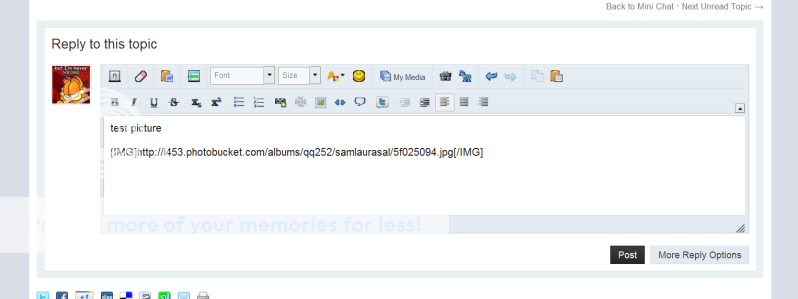
this is what it looks like before you click post
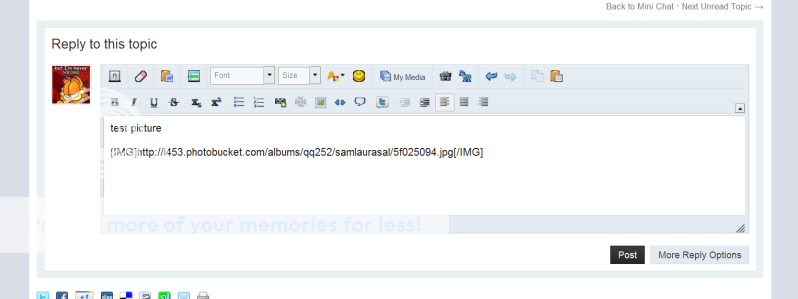
this is what it looks like before you click post
#7

Posted 12 November 2011 - 06:07 PM
That's correct. You will be able to see the picture when you have clicked post 
#8

Posted 13 November 2011 - 10:16 AM
thanks guys just uploaded pics to my restoration page thanks again 
1 user(s) are reading this topic
0 members, 1 guests, 0 anonymous users














