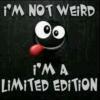
Anyone Else Haveing Problems With The Bt Infinty Home Hub?
#1

Posted 04 May 2012 - 10:50 PM
Ive got BT infinty, with the new home hub, had it for a while now, and NEVER been able to get my phone, tv, or blueray player to connect to it. they can all see it, and all try to connect, but it just doesnt happen.
Laptops work fine, so do wireless dongles in desktops, just not these devices...
Anyone got any idea's?
Thanks
Chris
#2

Posted 04 May 2012 - 10:59 PM
Anyone got any idea's?
yeh phone BT helpdesk :)
#3

Posted 04 May 2012 - 11:01 PM
#4

Posted 05 May 2012 - 12:08 AM
#5

Posted 05 May 2012 - 08:57 AM
Anyone got any idea's?
yeh phone BT helpdesk :)
Good luck with that! …it took a full week of hour long calls and one engineer visit to decide my home hub was broken!
Mine had a red /purple/orange flashing light and could not connect to the internet.
Have you tried looking on any BT forums?
#6

Posted 05 May 2012 - 05:33 PM
bt are stupid bunch been waiting sine december for them to put a new line and a pole in to our camping field but they cannot seem to understand what i want even when bt open reach have told them what to do they still dont do it
#7

Posted 05 May 2012 - 06:08 PM
1994Alex, If your running normal Broadband Try a different Microfilter direct into the test socket behind the faceplate of the main socket then plug your Hub and phone direct into that, if it still happens ring the technical team, I your running infinity ring the infinity team direct for your issue.
2lrminivan, Is it a business line or a residential line they are trying to Fix? why are they replacing a pole and line?
#8

Posted 05 May 2012 - 09:34 PM
I have found that you are unable to watch tv or go onto the internet when someone rings the home phone -.-
This is usually because you have another phone/device plugged into another socket without a micro filter.
#9

Posted 05 May 2012 - 09:43 PM
Depending on the age of your device's. You may need to change the wireless mode that your hub is operating. Try a different mode and see how that turns out.
Follow these steps to change your wireless mode:
- Open your web browser and browse to http://bthomehub.home to open the Hub Manager.
- If this is the first time you've accessed the Hub Manager you'll now be asked to change your password. Please follow instructions on the screen, then carry on with the steps below.
- Click on the Settings tab.
- Click on Advanced Settings on the righthand side of the top menu bar.
- On the next screen, click on Continue to Advanced Settings.
- Click on the Wireless menu option on the lefthand side of the top menu bar.
- Change the wireless interface type to an alternative (if you've found that the b/g/n mixed mode does not work, we suggest you go down to b/g mode, rather than just b).
- Click Apply.
- You can now try to establish the wireless connection between the device and your BT Home Hub.
Try that and get back to me and i'll keep thinking!
#10

Posted 05 May 2012 - 09:55 PM
- Click on the Settings tab.
- Click on Advanced Settings on the righthand side of the top menu bar.
- Select WPA only
- Then click Apply
#11

Posted 06 May 2012 - 11:04 AM
Im not phoneing the bt help desk because in the past they have done more harm than good.
I do have the number for the director of customer services uk, used that before and been sorted within the hour so might try that in the week.
#12

Posted 06 May 2012 - 04:52 PM
it a business line so we can have wifi aroung the camping field at www.hiddenvalleypark.comBurnard, try the Home IT desk in BT rather than the Broadband Technical Team.
1994Alex, If your running normal Broadband Try a different Microfilter direct into the test socket behind the faceplate of the main socket then plug your Hub and phone direct into that, if it still happens ring the technical team, I your running infinity ring the infinity team direct for your issue.
2lrminivan, Is it a business line or a residential line they are trying to Fix? why are they replacing a pole and line?
1 user(s) are reading this topic
0 members, 1 guests, 0 anonymous users
















