Big Photos
#1

Posted 09 January 2014 - 11:39 PM
#2

Posted 09 January 2014 - 11:42 PM
#3

Posted 10 January 2014 - 07:47 AM
Resize the photos on your phone. Depending why phone you have it may well be able to do it for you, or failing that there are plenty of free apps out there.
But the simplest way I find is to open the photo on your phone then take a screen capture of it (e.g. on iPhone press the home and power button simultaneously). You'll end up with a smaller photo that you can easily upload to TMF :)
#4

Posted 10 January 2014 - 07:58 AM
#5

Posted 10 January 2014 - 09:39 AM
Photobucket and copy and past the IMG code ![]()
1 user(s) are reading this topic
0 members, 1 guests, 0 anonymous users