Just wondering if there was anything in the works for a dark theme? When reading the forum at night with all the lights of it's incredibly bright so just wondered if there was an option for dark theme? :)
Dark Theme
#1

Posted 24 January 2023 - 04:45 PM
#2

Posted 24 January 2023 - 06:50 PM
Just out of curiousity what are you reading it on?? Laptop, Desktop, Phone, Tablet??
#3

Posted 24 January 2023 - 10:49 PM
I'm a PC and Laptop user :)
#4

Posted 25 January 2023 - 07:35 PM
i'm not sure the current platform can do anything about that to be honest.
There is under discussion using a different more up to date platform that may or may not have that capability.
#5

Posted 25 January 2023 - 09:59 PM
I'm a PC and Laptop user :)
I'm guessing you're Windows based as Mac's have something called 'night shift' which does what you're requesting.
#6

Posted 25 January 2023 - 11:03 PM
- Right-click the Start button, and then select Settings in the menu. Go to "Settings." ...
- Click Personalization. Click "Personalization." ...
- Click Colors. Click "Colors." ...
- From here, you can choose dark mode: ...
- Open your Chrome browser, and it will now appear in dark mode.
... never crossed my mind, just a google inspired by PoolGuy.
#7

Posted 26 January 2023 - 12:16 AM
My PC and Chrome are in dark mode :) This forum just doesn't change colour. I'm happy to help design one so theres an option (It's been a few years since i last played around with forum themes)
1 user(s) are reading this topic
0 members, 1 guests, 0 anonymous users














