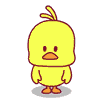Pacet Electric Fan Problems
#1

Posted 26 June 2008 - 09:18 AM
#2

Posted 26 June 2008 - 09:21 AM
#3

Posted 26 June 2008 - 09:33 AM
#4

Posted 26 June 2008 - 10:07 AM
#5

Posted 26 June 2008 - 10:27 AM
#6

Posted 26 June 2008 - 11:19 AM
Is it feasible that the motor is getting subjected to heat from somewhere else that could cause the laquer and insulation within the motor windings to break down? Are the blades free when the fan is installed?
#7

Posted 26 June 2008 - 01:08 PM
#8

Posted 26 June 2008 - 01:38 PM
#9

Posted 26 June 2008 - 01:53 PM
#10

Posted 26 June 2008 - 04:54 PM
#11

Posted 26 June 2008 - 07:02 PM
#12

Posted 26 June 2008 - 08:42 PM
Edited by SamBlunt, 26 June 2008 - 08:47 PM.
#13

Posted 15 July 2008 - 07:49 PM
The amps you recon the fan is using is wayy too high. Find out what power the motor is rated out and supply voltage, then you get an idea of the running current. Fans shouldnt use much current at all.
Current = Power / Voltage
Hope this helps.
#14

Posted 15 July 2008 - 10:03 PM
#15

Posted 26 July 2008 - 06:53 PM
1 user(s) are reading this topic
0 members, 1 guests, 0 anonymous users