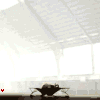Up until this problem occured it would automatically update and run a full system scan every day.
But if I manually update AVG, the warning messages clear or at least until I start up my computer again.
I have tried uninstalling AVG completely and reinstalling, but the problem still remains.
So what is going on, is this now normal running for the free software or has something gone terribly wrong?
The advance settings schedule box (under tools) is now blank too, so I don't know if that's normal?
Edited by taffy1967, 26 October 2008 - 11:51 AM.