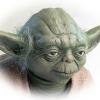How To Remove Paint From My Laptop
#1

Posted 17 September 2010 - 04:12 PM
How do I get it off? I don't know if thinners will take the finish off my laptop or damage the screen.
#2

Posted 17 September 2010 - 04:15 PM
#3

Posted 17 September 2010 - 05:00 PM
#4

Posted 17 September 2010 - 07:51 PM
#5

Posted 17 September 2010 - 07:54 PM
#6

Posted 17 September 2010 - 08:58 PM
#7

Posted 17 September 2010 - 11:20 PM
#8

Posted 17 September 2010 - 11:35 PM
Any luck?
Not yet, I scraped as much off as I could with a credit card, it hasnt stuck well.
But theres still an annoying blue film across the screen/keys. So will try some of the things suggested tomorrow.
I don't realy want to put t-cut on it though.
#9

Posted 18 September 2010 - 12:21 AM
White spirit and ear cleaners?
#10

Posted 18 September 2010 - 01:00 AM
The keys are going to be a nightmare!
White spirit and ear cleaners?
Cotten buds?
i'd try to let it harden, then get at it with a safety pin or something and try scrape the worst of it off. I know it will take ages, but then id get at it with a little bit of white spirit and cotton buds to get the rest off.
#11

Posted 18 September 2010 - 06:21 AM
#13

Posted 18 September 2010 - 06:50 AM
or....
Goto control panel, Add remove programs, Windows components, Accessories... then Uncheck Paint...*snigger*
Just use a blowtorch, the paint will come right off!
#14

Posted 18 September 2010 - 07:03 AM
#15

Posted 24 December 2016 - 06:01 AM
I accidently got paint pen on my hands and touched my laptop. It got everywhere. I sometimes clean my screen with hand sanitizer so I tried that with the paint. It came right off after I scrubbed it. Just put some on a paper towel and rub it where you got the paint on your laptop ![]()
0 user(s) are reading this topic
0 members, 0 guests, 0 anonymous users