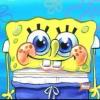Another great thing are the help topics found at the bottom of the forums
http://www.theminifo...ore&module=help Reputation
If enabled, you will see reputation options in the corner below each post. You may see an icon representing the reputation other members have given for that post, along with icons to give reputation. To give the post a positive reputation, click the icon or to give the post a negative reputation, click the icon. On some boards, you may see a button to Like content, such as this: If you choose to do this, it will show that you "Like" a certain post, and will also add a reputation point to that post. You may only be able to give positive or negative reputation, and for some users you may not be able to give reputation at all.
Sharing Topics
At the bottom of each topic you will see "Share this topic" followed by a number of links that allow you to email the topic to someone else, share a topic on Twitter, post it to Facebook, print the topic, or download and save the topic. Simply press the appropriate link and follow the on-screen instructions.
The stars on some topics are when users could rate topics previously, these were there and visible on the old layout too.