
Alarm
#1

Posted 06 February 2008 - 06:53 PM
i've got 2 buttons on the fob one turns the alarm on, the other turns it off... If i open the door when it's set, the alarm goes off... this is fine...
if you sit in the car and press the button, you can hear a clicking noise... are the indicators supposed to flash when you turn the alarm on and off??? mine doesn't... it's not top priority on my list but would be nice if it did... If it's supposed to, why isn't it?what should I be checking???
also, i've noticed that sometimes, if you turn the alarm off, the light flashes twice as fast as it does when it's on... but when you open the door, the alarm still doesn't go off... why is this???
If anyone's got any advice, or even a guide on what happens when etc, that would be a great help...
Cheers
Tom
#2

Posted 06 February 2008 - 07:50 PM
OK gang... some fo you have MPis... well, probably nearly all of you if you're reading this section... my alarm confuses me.
i've got 2 buttons on the fob one turns the alarm on, the other turns it off... If i open the door when it's set, the alarm goes off... this is fine...
if you sit in the car and press the button, you can hear a clicking noise... are the indicators supposed to flash when you turn the alarm on and off??? mine doesn't... it's not top priority on my list but would be nice if it did... If it's supposed to, why isn't it?what should I be checking???
also, i've noticed that sometimes, if you turn the alarm off, the light flashes twice as fast as it does when it's on... but when you open the door, the alarm still doesn't go off... why is this???
If anyone's got any advice, or even a guide on what happens when etc, that would be a great help...
Cheers
Tom
I might be totally wrong but... I have 2 buttons on my fob, I was under the impression that one (the left hand button) is the immobiliser. This comes on automatically after about 60 secs once youve put the steering lock on and after you've shut the door. Intermittent flashing red light on the dash. When you get in the car, I have to press the left hand button in order to start the car or else the very noisy alarm goes off.
My right hand button, i'm assuming is the car alarm (faded lock image in the rubber?) To be honest ive never figured out how or if this works and therefore never used it... Really should sometime... Would this set the car alarm as well as the immobiliser I wonder or are they the same thing?
Sorry if my reply is useless to you
#3

Posted 06 February 2008 - 08:36 PM
it was all the other things that confuse me...
Tom
#4

Posted 06 February 2008 - 08:44 PM
my alarm on my spi does all manner of strange things i hate with a passion but one button sets the alarm and the other sets the alarm and doors etc as for the indercators flashing ive never noticed as i never set it as it does my head in as i forget ive set it dont think this is much use just wanted to say how much i hate it!!!!!!!!!!OK gang... some fo you have MPis... well, probably nearly all of you if you're reading this section... my alarm confuses me.
i've got 2 buttons on the fob one turns the alarm on, the other turns it off... If i open the door when it's set, the alarm goes off... this is fine...
if you sit in the car and press the button, you can hear a clicking noise... are the indicators supposed to flash when you turn the alarm on and off??? mine doesn't... it's not top priority on my list but would be nice if it did... If it's supposed to, why isn't it?what should I be checking???
also, i've noticed that sometimes, if you turn the alarm off, the light flashes twice as fast as it does when it's on... but when you open the door, the alarm still doesn't go off... why is this???
If anyone's got any advice, or even a guide on what happens when etc, that would be a great help...
Cheers
Tom
I might be totally wrong but... I have 2 buttons on my fob, I was under the impression that one (the left hand button) is the immobiliser. This comes on automatically after about 60 secs once youve put the steering lock on and after you've shut the door. Intermittent flashing red light on the dash. When you get in the car, I have to press the left hand button in order to start the car or else the very noisy alarm goes off.
My right hand button, i'm assuming is the car alarm (faded lock image in the rubber?) To be honest ive never figured out how or if this works and therefore never used it... Really should sometime... Would this set the car alarm as well as the immobiliser I wonder or are they the same thing?
Sorry if my reply is useless to you
#5

Posted 06 February 2008 - 09:02 PM
The one with a padlock symbol 'arms' the system. When you press this, the indicators should flash three times and the LED on the dash will flash quickly for about 10 secs whilst its arms itself and will then settle down to a more steady flicker.
To switch the alarm off, you need to press the 'plain' button on the fob, the indicators will flash once and the LED should go off.
The alarm works off simple door/boot/bonnet pin switches and has a built in immobiliser.
If one of the pin switches is open (door not shut properly) when you try and arm it, the LED won't flash so quickly when you arm it to show that something is not closed, but it will arm everything else. If you close the open door, the LED will flash quickly and then arm itself again.
The system is passively operated, so if you take the keys out the ignition and shut all the doors, etc. it will arm itself after about 30 seconds. Just need to press the plain button to disarm. This can be a bit annoying if you're in and out doing any maintenance or cleaning - best to leave the keys in the ignition (as long as no-one can drive off with it whilst your topping up the oil !!), but useful if you forget to arm it......
That's how my MPI alarm works works and it's all original.....!!! (I think my old SPi alarm was different) Hope this helps........
Edited by miniboy1971, 06 February 2008 - 09:04 PM.
#6

Posted 06 February 2008 - 09:26 PM
This is how mine works - I can hear something clicking to make the indicators flash but they dont actually flash...
why would this be???
Cheers
Tom
#7

Posted 06 February 2008 - 09:28 PM
The system is passively operated, so if you take the keys out the ignition and shut all the doors, etc. it will arm itself after about 30 seconds. Just need to press the plain button to disarm. This can be a bit annoying if you're in and out doing any maintenance or cleaning - best to leave the keys in the ignition (as long as no-one can drive off with it whilst your topping up the oil !!), but useful if you forget to arm it......
Mine immobilises itself when you take the keys out etc.. but it doesn't set the actual alarm by itself, ie if I come back to the car and open the door, no alarm goes off unless i try and start the engine without turning off the immobiliser
If I leave my keys in the ignition (with engine etc turned off) its still immobilises itself - so you have to re-press the button everytime you want to start the car.
Anyway, il stop rambling now.. will have a play with it tomorrow I think
#8

Posted 06 February 2008 - 09:32 PM
#9

Posted 07 February 2008 - 12:48 AM
#10

Posted 07 February 2008 - 07:32 AM
do i have to plug something in to get it done or what?
Cheers
Tom
#11

Posted 07 February 2008 - 07:39 AM
the indicators dont flash with the system, the rover ecu is cappable of doing it but for minis it was not programmed to do so.
Mine do!
Confoosed.
Anyway, Tomsbluemini, I think the computer needs to be fiddled with, or you could try resetting your fob as it says in the manual?
#12

Posted 07 February 2008 - 08:12 AM
i've not had the MPi for long, so i'm still getting used to it...
what are my options???
would resetting the fob do it? or can i just plug a special computer in and change things??? I dont really know...
Cheers
Tom
#13

Posted 07 February 2008 - 08:19 AM
With the fob pointing towards the car (key end in your hand), press the left button at least four times.
This should resynchronise the system. If that doesn't work then you may have to find someone who can talk to ECUs....
#14

Posted 07 February 2008 - 09:26 AM
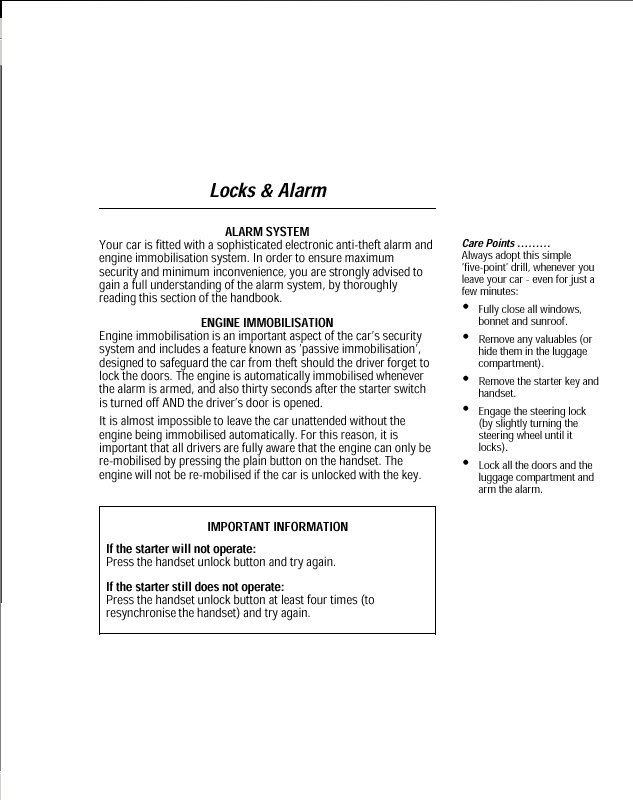
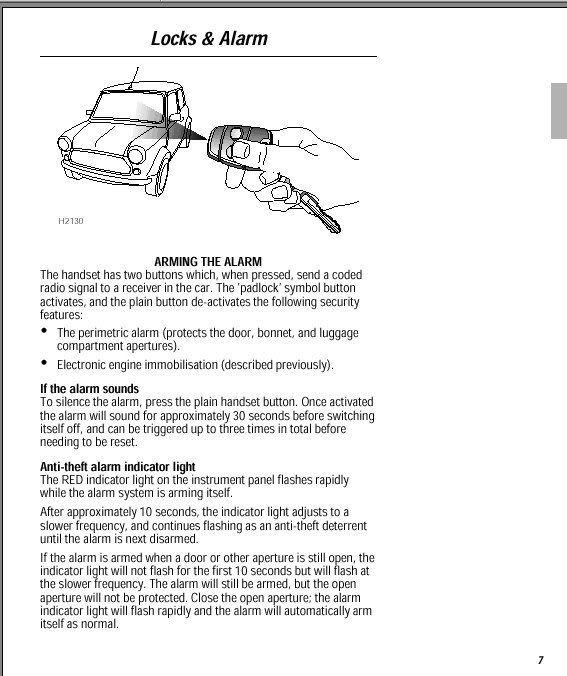
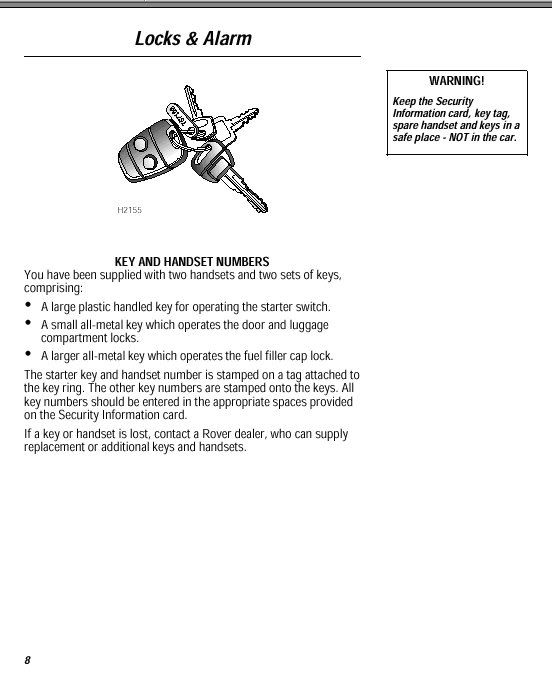
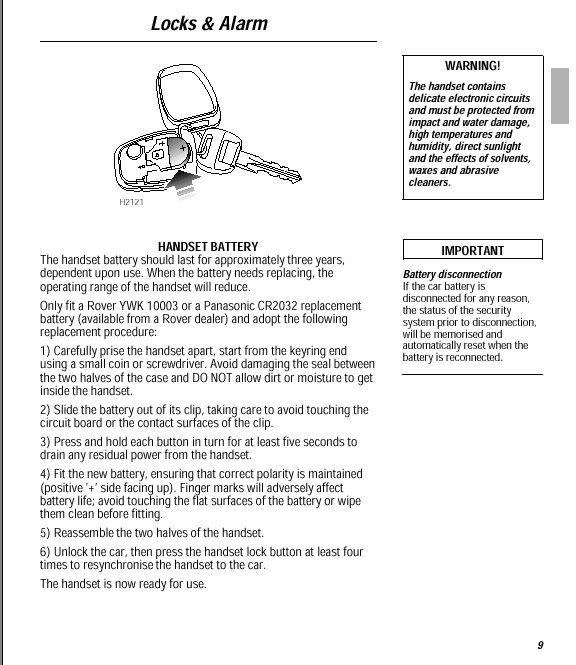
Edited by miniboy1971, 07 February 2008 - 12:43 PM.
#15

Posted 08 February 2008 - 12:20 AM
1 user(s) are reading this topic
0 members, 1 guests, 0 anonymous users


















