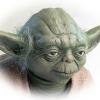"computer Has A Virus"
#16

Posted 24 November 2012 - 01:01 PM
#17

Posted 24 November 2012 - 01:46 PM
Well the scan did run this time and removed three viruses (viri?) but still can't get onto the Virgin mail site from computer but CAN from my phone! Me no unnerstan computeries!
Do you have the same password for your Email on both the computer and the phone?
#18

Posted 24 November 2012 - 03:01 PM
Yes. Don't understand how it can work on one but not the other. But, this computer is playing up big time and is liable to go flying out the window soon if it keeps locking up on me!
Well the scan did run this time and removed three viruses (viri?) but still can't get onto the Virgin mail site from computer but CAN from my phone! Me no unnerstan computeries!
Do you have the same password for your Email on both the computer and the phone?
#19

Posted 25 November 2012 - 12:42 AM
After that I would use a registry cleaner to get rid of the all the crap that accumulates there and slows down or locks up the computer. Piriform's CCleaner is very good and free.
http://www.piriform.com/ccleaner/download/standard
#20

Posted 25 November 2012 - 12:53 AM
#21

Posted 25 November 2012 - 08:42 AM
Now is NOT the time to tell us you have no backups.
Seriously, back up everything you can and do it. I have messed around with virus killers and registry cleaners for years and none really do a thorough Job. it is always best to do a full format and recovery. I do this at least once a year, even if it is not really needed.
Also make the first job you do, to install a good antivirus program before going back on line with a clean system.
Trying to get rid of nasty bugs can take days let alone hours. A backup and reinstall can be done in an hour or two.
Edited by Yoda, 25 November 2012 - 08:44 AM.
#22

Posted 25 November 2012 - 09:45 AM
#23

Posted 25 November 2012 - 11:49 AM
System restore, is not a good place to start as it ( as far as i am aware ) only replaces and removes actual files, drivers etc. but does not always repair the system files, it just gets rid of the symptoms for a while and the problem usually pop back to say hi now and then. A good clean reinstall is the only real foolproof method.
To make a point here, I actually have NO virus protection on my laptop, NO system monitors, NO other "safety" software etc but i dont see many issues. I cant actually remember how many years it is now that i have had any problems at all apart from the system slowing down due to minor system conflicts and a reinstall takes me less than an hour and then another twenty minutes or so to back up all my files.
I actually rely on the Microsoft built in firewall and stuff and i also have all my traffic going through BT's system which has excellent safety features. all my mail is done through AOL too which people keep trying to tell me is a crap provider, I have never had any bad stuff come through their servers.
It took me years to work out what works best for me and hopefully some of this will help others too.
Edited by Yoda, 25 November 2012 - 11:51 AM.
#24

Posted 25 November 2012 - 01:53 PM
#25

Posted 25 November 2012 - 03:43 PM
Actually, i am 51, so you should be 2 years ahead of me! get yer finger out man
#26

Posted 26 November 2012 - 08:58 AM
#27

Posted 26 November 2012 - 02:08 PM
First of all, the people calling you and telling you they're from the internet and just opportunistic scum bags trying to prey on novice computer users. Fob them off with an appropriate joke like "Oh I'm glad you called, I'm being told my packets are being dropped and I think it's about time you started to do your job and pick them up!"
Right, now that's dealt with!
If an anti-virus has removed some viruses from your machine it's possible that virus has put in place a host override for a number of sites that you may use so that the web addresses for those sites go to a different server. This means that they can direct you to a mirror copy of a website which they control and they can use this to trick you in to giving them your important credentials.
This may be what has happened with your Virgin e-mail account. What website do you normally use to access your e-mail?
I can probably help you better via PM if you like?
#28

Posted 26 November 2012 - 03:51 PM
#29

Posted 26 November 2012 - 10:46 PM
Click the start button and click the "Run..." option. A small box will appear. Type "cmd" in it and press enter. A black window will appear with some white text in it.
I want you to type "ping [WEBSITE ADDRESS]" where [WEBSITE ADDRESS] is the address you would type in to your browser to access the virgin website. Then press enter.
Some text will be printed in the screen, when it stops and goes back to being a blinking cursor, you should right click within the window and click "Mark", then select all the text that was printed out, right click again and click "copy". You can then paste this in to your reply by right clicking in the reply box on the forum and selecting "Paste".
Please also include the [WEBSITE ADDRESS] you typed in to the command prompt earlier and I will do the same here and compare the two. Later on we can check your hosts file manually.
In addition, for malware and virus removal I reccomend Hitman Pro which you can download here: http://www.surfright.nl/en/hitmanpro/
It uses cloud computing to analyse any suspicious files found on your system so the actual scanning isn't performed by your machine.
I've used it with good results
#30

Posted 27 November 2012 - 09:20 AM
1 user(s) are reading this topic
0 members, 1 guests, 0 anonymous users