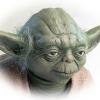"computer Has A Virus"
#31

Posted 27 November 2012 - 11:31 AM
#32

Posted 27 November 2012 - 11:44 AM
#33

Posted 27 November 2012 - 12:00 PM
Good luck Mister Bridger
#34

Posted 27 November 2012 - 01:35 PM
Hitman Pro is by no means 100%, with malware and viruses I always run a cocktail of software, Lavasoft Ad-Aware, AVG, Malware Bytes, Hitman Pro and one a can't remember the name of but it's for detecting changes to some key files.
The downside with system restore is it's designed not to modify anything but the operating system so the virus can hide in your personal files and return at a later date.
#35

Posted 27 November 2012 - 01:51 PM
I see you still remember Dos commands too, i think my brain dropped most of that a while ago LOL.
Shame Mister Bridger is not a bit closer to one of us or we could save him having to buy a new Pooter!
#36

Posted 27 November 2012 - 02:15 PM
Knowing some command line is always handy
Yeah, just had a look and he couldn't really be much further away!
If the machine isn't too out dated though it may have a recovery partition. They're not too involved usually and he could restore his PC to its former performance.
#37

Posted 27 November 2012 - 02:54 PM
#38

Posted 27 November 2012 - 02:59 PM
#39

Posted 27 November 2012 - 04:25 PM
System restore probably works for me then, as I'm the cause of all my pc errors
I'm curious about the host override, is that a feature in Windows, or your web browser?
#40

Posted 27 November 2012 - 04:41 PM
Microsoft Windows XP [Version 5.1.2600]
© Copyright 1985-2001 Microsoft Corp.
C:\Documents and Settings\Peter Bridger>ping www.virginmedia.com
Pinging www.virginmedia.com [212.250.162.12] with 32 bytes of data:
Reply from 212.250.162.12: bytes=32 time=36ms TTL=116
Reply from 212.250.162.12: bytes=32 time=35ms TTL=116
Reply from 212.250.162.12: bytes=32 time=35ms TTL=116
Reply from 212.250.162.12: bytes=32 time=35ms TTL=116
Ping statistics for 212.250.162.12:
Packets: Sent = 4, Received = 4, Lost = 0 (0% loss),
Approximate round trip times in milli-seconds:
Minimum = 35ms, Maximum = 36ms, Average = 35ms
C:\Documents and Settings\Peter Bridger>
Does this mean anything to anyone?
by the way I ran system restore but it said it couldn't do it as there had been no changes to the computer since the date chosen (Oct 20th)
Edited by mister bridger, 27 November 2012 - 04:43 PM.
#41

Posted 27 November 2012 - 05:03 PM
You can perform this test anytime or to check if there is a connection to a specitic website although some websites will not reply back due to security reasons.
Edited by xrocketengineer, 27 November 2012 - 05:22 PM.
#42

Posted 27 November 2012 - 05:07 PM
However, you should have a calendar in the system restore window, the dates are in bold if there is a restore point on that day.
If he was going to check whose IP address it is, it does belong to Virgin media - so that's good news.
#43

Posted 27 November 2012 - 05:13 PM
Yes I used that but it said no changes had occurred so wouldn't perform the functionBest stick with Deathrow, he's the expert.
However, you should have a calendar in the system restore window, the dates are in bold if there is a restore point on that day.
#44

Posted 28 November 2012 - 03:29 PM
Can you still not access the Virgin Media website mister bridger? Have you tried downloading Hitman Pro and letting that do a full scan of your machine?
#45

Posted 28 November 2012 - 03:33 PM
right click in the black window then select all, ctrl-c, and paste into tmf with ctrl-v
System restore probably works for me then, as I'm the cause of all my pc errors
I'm curious about the host override, is that a feature in Windows, or your web browser?
Sorry Ethel only just seen that.
It's common to most operating systems I believe. It's not something you find out about unless you really need to use it.
1 user(s) are reading this topic
0 members, 1 guests, 0 anonymous users