As the title says what's the problem please? I can't paste or quote when starting or adding to threads?

I Can't Paste Or Quote....
#1

Posted 20 October 2013 - 07:28 PM
#2

Posted 20 October 2013 - 07:31 PM
#3

Posted 20 October 2013 - 07:32 PM
I.E. 11
#4

Posted 20 October 2013 - 07:34 PM
Try Chrome to see if that helps.
#5

Posted 20 October 2013 - 07:35 PM
Its just started I've been using I.E. 11 for ages...
#6

Posted 20 October 2013 - 07:40 PM
Try Chrome to see if that helps.
#7

Posted 20 October 2013 - 07:41 PM
Mines ok , using ie11
#8

Posted 20 October 2013 - 07:42 PM
Try Chrome to see if that helps.
Sorry this was not you but me going through the Admincp. It must be something at your end as i did this on your sign in.
#9

Posted 20 October 2013 - 07:43 PM
Dan
#10

Posted 22 October 2013 - 08:07 PM
I tried Chrome and yes it solved the problem but I found Chrome slow on my PC. It takes a few seconds to load and IE was instantaneous, pages also took longer to load werid duno what the prob is...
Edited by classicminidriver, 22 October 2013 - 08:36 PM.
#11

Posted 23 October 2013 - 04:53 PM
Just tried copy & paste on another forum (using IE 11) and had no problem...wish I knew what the problem was, its no good having to write everything, especially URL's & quoting, its bugging now!
Edited by classicminidriver, 23 October 2013 - 05:02 PM.
#12

Posted 23 October 2013 - 05:19 PM
Dan,
I tired that, still no joy!!
#13

Posted 23 October 2013 - 05:21 PM
Sorry to post again .. not spamming. What about re-installing IE 11 do you think that would help?? ...or could that cause more problems?
Edited by classicminidriver, 23 October 2013 - 05:21 PM.
#14

Posted 11 November 2013 - 10:18 AM
try ctrl + v for pasteing. ctrl + c for copying.
#15

Posted 11 November 2013 - 11:51 AM
What I find is that in Firefox, you can't right click and cut and paste in the 'quick reply' unless you select some text, which suggests it's an error in the code used to generate the reply box which is preventing the function...
It's as though the browser is not recognizing the text box as a text box until you select the text.
0 user(s) are reading this topic
0 members, 0 guests, 0 anonymous users