Hey, I cant upload photo's or links or anything. I've tried Google Chrome and standard and still nothing. Any ideas?

I Can't Paste Or Quote....
#31

Posted 08 January 2014 - 12:23 PM
#32

Posted 08 January 2014 - 05:06 PM
Hey, I cant upload photo's or links or anything. I've tried Google Chrome and standard and still nothing. Any ideas?
Try pressing the switch in the top corner of the comment box next to the rubber and above the B paste and then click the switch again it should work then :)
#33

Posted 10 January 2014 - 10:55 AM
Nope, still doesn't work :/. Thanks for trying though.
#34

Posted 10 January 2014 - 11:34 AM
Nope, still doesn't work :/. Thanks for trying though.
try pressing the button then press ctrl + v instead of clicking.
#35

Posted 11 January 2014 - 12:22 PM
#36

Posted 26 January 2014 - 08:32 PM
I'm using no frills IE and to be honest getting pretty hacked off as this never used to be a problem. As a trader it makes it hugely more work to repeatedly type stuff out.
I've also noticed when I choose to quote and reply the quote isn't being carried??
#37

Posted 26 January 2014 - 08:57 PM
This is still proving to be a huge problem for me. Can't copy, paste or format the size of text in posts.
I'm using no frills IE and to be honest getting pretty hacked off as this never used to be a problem. As a trader it makes it hugely more work to repeatedly type stuff out.
I've also noticed when I choose to quote and reply the quote isn't being carried??
have you tried what i suggested pressing the light switch and pasting that way?
#38

Posted 26 January 2014 - 09:09 PM
#39

Posted 26 January 2014 - 09:34 PM
I don't post much on the forum anymore since this started happening. To be honest if the admin don't bother sorting then I might not bother logging on anymore. I had to post this whilst using Chrome, which is very slow compared to IE11. By the way, I think the problem is a Java problem as quite a few things on the web have not be working correctly since a recent Java update.
#40

Posted 26 January 2014 - 09:38 PM
I don't post much on the forum anymore since this started happening. To be honest if the admin don't bother sorting then I might not bother logging on anymore. I had to post this whilst using Chrome, which is very slow compared to IE11. By the way, I think the problem is a Java problem as quite a few things on the web have not be working correctly since a recent Java update.
this might sound like a pain but uninstall it completely and then reinstall it and try then :) sometimes the updates are worse than a fresh install.
#41

Posted 26 January 2014 - 09:40 PM
I don't post much on the forum anymore since this started happening. To be honest if the admin don't bother sorting then I might not bother logging on anymore. I had to post this whilst using Chrome, which is very slow compared to IE11. By the way, I think the problem is a Java problem as quite a few things on the web have not be working correctly since a recent Java update.
So if its a Java problem have you tried to delete that and try again. I don't use IE11 and Chrome is spot on. And as for blaming Admin have you tried pm'ing Deathrow to see if he can assist??
I use Chrome on both my laptop and Ipad with no issues at all.
#42

Posted 26 January 2014 - 09:50 PM
First up I find Chrome to be slow, especially when loading with a large amount of pictures on. Chrome is crap in my opinion, so I will not be using it.
Every time a new Java update comes I uninstall all the old versions as recommended. I have reloaded IE twice, I have also run hardware and software checks on my PC/Lap Tops. To be honest it is only this forum that has an issue, so I am not going to waste my time if there is an issue with the Forum or its hosting platform.
You can just ignore what I, and others', have written and carry on as before.
#43

Posted 26 January 2014 - 09:56 PM
Nobody is ignoring anything, i did ask if you had contacted Deathrow to see if he can assist. He is our fourm IT man. If you have not contacted him then i'm sorry but i cannot assist in this issue. Its not a case of not wanting to its i do not know how to.
If there is a underlying problem he is the one who can hopefully sort it out.
#44

Posted 26 January 2014 - 10:00 PM
with a quick google it turns out to be a problem in the IP.Board coding and i think there is a plugin Deathrow can download or some sort of files to fix it.
#45

Posted 26 January 2014 - 10:00 PM
I have asked Deathrow to have another look at this issue but like anything it may take a little while. In the meanwhile if you have not contacted him then please do so.
0 user(s) are reading this topic
0 members, 0 guests, 0 anonymous users