You have clicked in the reply box?

I Can't Paste Or Quote....
#16

Posted 12 November 2013 - 01:47 PM
#17

Posted 13 November 2013 - 05:46 PM
Yes I've tried the key commands for copy & paste
Yes I've clicked into the reply box
![]()
Edited by classicminidriver, 13 November 2013 - 05:47 PM.
#18

Posted 13 November 2013 - 06:48 PM
One thing I can paste into the search box, up in the top right hand corner of the forum, if that helps any...?
#19

Posted 16 December 2013 - 09:20 PM
Neither can I.
#20

Posted 25 December 2013 - 09:16 PM
I now have the same problem, it seems its not just me, so can anyone help? (its just started doing it today)
#21

Posted 25 December 2013 - 09:38 PM
have you tried ctrl v also what browsers are you on?
#22

Posted 25 December 2013 - 10:55 PM
Tried that and on internet explorer not shore what others are on though
#23

Posted 26 December 2013 - 03:49 PM
You can just copy and paste then.
Seem it's internet explorer not been compatible atm.
#24

Posted 26 December 2013 - 06:43 PM
I have the same problem using IE, can't quote or paste. As above the only way I've found around it is to flick the little light switch symbol (BBC Code Mode) off then paste, which works. Once you've pasted you can then flick the switch back to get the formatting back. Very odd, not had this problem on any of the other forums I use.
#25

Posted 27 December 2013 - 12:09 PM
#26

Posted 29 December 2013 - 05:10 PM
Windows 7 & IE 11 is the set up I have that won't work. In fact it wouldn't quote ukcooper's post above as I write this.
#27

Posted 29 December 2013 - 07:15 PM
Try disabling the editor by clicking the toggle in the upper left corner that looks like a light switch. Thats the same work around for IE11. Then do your copy and paste it might work im not 100% sure :)
#28

Posted 30 December 2013 - 09:44 AM
I too have been having this problem lately on the forum, But as suggested clicking the BB Code symbol allows me to work around it,
It has been quite recently that its started to happen to me as ive never had to click the BB Code before now.
#29

Posted 06 January 2014 - 06:33 PM
Windows 7 & IE 11 is the set up I have that won't work. In fact it wouldn't quote ukcooper's post above as I write this.
Mine dose mate as working of the thing now:)
#30

Posted 06 January 2014 - 11:05 PM
0 user(s) are reading this topic
0 members, 0 guests, 0 anonymous users